-
CALL US:
- (866) 952-3456
Before you even think about buying a desk or a chair, you have to answer the most important question: where is your home office going to live? This is the foundation of everything. The right spot can make the difference between a productive sanctuary and a frustrating corner of your home. It’s about more than just finding an empty space; it's about choosing a location that mentally flips the switch to 'work time.'

With the massive shift to remote work, a proper home office isn't a luxury anymore; it's essential. In major countries like the U.S., Canada, and the UK, people now average 1.5 to 2 days working from home each week. This isn't just a phase. It's a permanent change in our work culture, making your home office a real investment in your career and well-being.
Your first real task is to walk through your home and scout potential locations. Don't just settle for the first empty corner you see. You need to think critically about each option, almost like a productivity-focused real estate agent.
I learned this the hard way. My first desk was in my bedroom, and the constant visual reminder of work made it impossible to switch off at night. Moving my setup to a separate zone, even just in the corner of another room, was a total game-changer for my ability to relax.
To help you weigh your options, here's a quick look at some common spots people use for a home office.
| Location | Pros | Cons |
|---|---|---|
| Spare Bedroom | Quiet, private, and has a door. Plenty of space. | Can feel isolating. Takes up valuable guest space. |
| Living Room Corner | Great for small spaces. Easy access to the rest of the home. | Noisy and full of distractions. Hard to separate from home life. |
| Basement | Often spacious and very quiet. Out of the way. | Can lack natural light. May feel damp or disconnected. |
| Closet or "Cloffice" | Excellent use of space. Can be closed off completely. | Very cramped. Can get stuffy without ventilation. |
Ultimately, the best choice depends entirely on your home's layout and your personal work style. There's no single right answer, so pick the one that best minimizes distractions for you.
Once you've zeroed in on the perfect spot, it's time to get practical. Grab some painter's tape and mark out the footprint of your desk and chair on the floor. This simple trick is incredibly effective for visualizing the space. You'll know right away if it feels too tight or just right.
This is also the ideal moment to think about everything you need to fit into your new workspace. Before you start shopping, it’s a good idea to check out a list of essential home office must-haves to get a clear picture of what you'll need. This ensures the location you’ve chosen can actually support the functional, comfortable office you're planning to build.

Let's be honest: an uncomfortable workspace is a productivity killer. We've all been there—shifting in our seat, nursing a sore back, and losing focus by the hour. While "ergonomics" might sound like a technical buzzword, it’s really just about designing your workspace to fit you, not the other way around.
Putting your comfort first isn't just a nicety; it's a direct investment in your work. We know from studies on remote work that a well-designed home office is a huge driver of productivity. In fact, remote workers often see a 35–40% productivity boost, and 62% of workers feel they get more done from home, largely because of better focus. That’s why ergonomic furniture isn’t a luxury—it’s a foundational piece of a successful home office.
If there’s one place to invest your money, it's your chair. This is your command center, the foundation for your posture and long-term health. Please, don't just pull a dining chair over and call it a day. Your back will thank you later.
Instead, you need a chair with key adjustable features that let you fine-tune the fit. Look for these must-haves:
A great chair should feel like it's not even there. It supports you so seamlessly that you can focus entirely on your work, not on a nagging ache in your back.
Your desk is the other half of this ergonomic puzzle. The main goal is simple: find a desk that puts your monitor at eye level and gives you enough room to work without feeling cluttered. The standard desk height is around 29 inches, but let's be real—none of us are "standard" height.
This is where standing desks have become a game-changer. I personally swear by mine. The ability to switch between sitting and standing is incredible for fighting off that afternoon slump, reducing back strain, and just feeling more energized. An electric sit-stand desk with smooth adjustments is well worth the investment.
Now, once you've picked out your perfect furniture, the thought of assembling it can be a bit much. For more complex pieces like an adjustable desk or a high-end chair, hiring professional office furniture assembly services is a smart move. They'll save you time and frustration, and you can be confident everything is put together correctly and safely. Think of it as protecting both your new gear and your well-being.
Your technology is the central nervous system of your home office. A glitchy connection or a pixelated webcam isn't just a minor hiccup—it can derail your entire day and reflect poorly on you professionally. Building a solid tech setup isn't about buying the most expensive gear on the market. It's about making smart, targeted investments that get rid of technical friction so you can just focus on your work.
The absolute bedrock of any home office is a stable, high-speed internet connection. Before you even think about a fancy new monitor or keyboard, make sure your Wi-Fi is up to the task. If your signal is weak where you plan to work, a Wi-Fi extender or a mesh network is a worthwhile investment. Trust me, nothing is more frustrating than having a video call drop right in the middle of an important meeting.
With your internet sorted, the single biggest upgrade you can make to your productivity is adding a second monitor. I'm not just saying that; study after study shows that dual-monitor setups can boost productivity by a whopping 20-30%. You'll spend far less time toggling between windows and more time getting things done. When you're shopping, look for a model with an anti-glare screen and blue light filters. Your eyes will thank you after a long day.
Next, let's talk about the tools that directly impact how you show up online. A high-definition (HD) webcam is a small investment that pays huge dividends in looking professional. A quality microphone or a noise-canceling headset is another non-negotiable, especially if your home isn't always library-quiet. It ensures your voice comes through crystal clear, without the dog barking or kids playing in the background.
Your tech stack should feel like a natural extension of your workflow. The goal is to remove barriers, not create them. Every piece of equipment should have a clear purpose that makes your job easier and more efficient.
To really get into a groove, it's also worth exploring different remote work productivity tools that can help automate tasks and make collaborating with your team feel seamless.
A chaotic rat's nest of wires doesn't just look sloppy. It creates a subtle feeling of disorganization and can even be a tripping hazard. Taming your cables is a simple fix that makes a massive difference to your space, both visually and mentally. Once your desk and equipment are in place (which can be a job in itself, sometimes calling for pros like those for IKEA furniture assembly), it's time to get those cords in order.
This simple guide breaks down cable management into a three-part process that actually works.
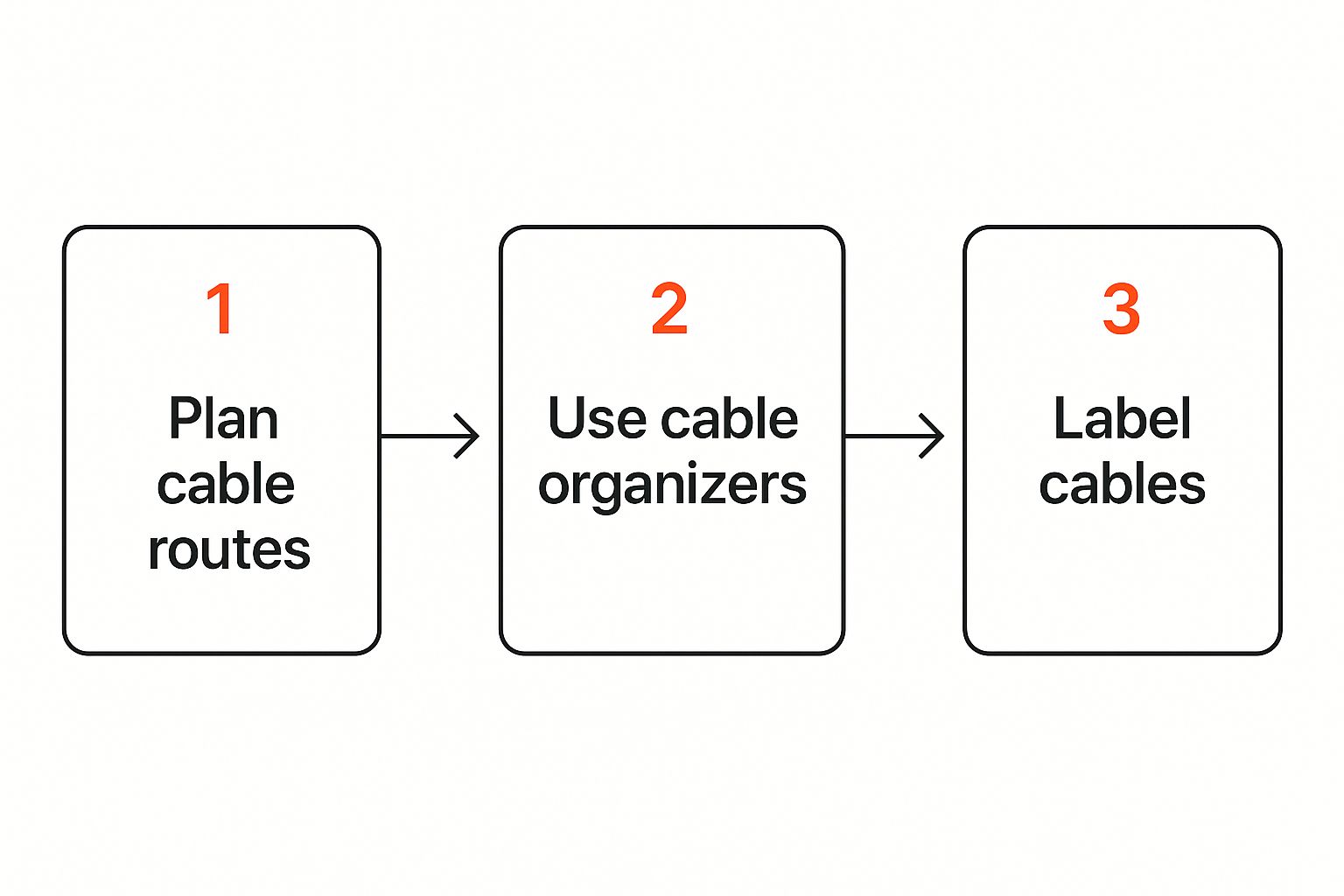
The main idea here is to be methodical. If you take the time to plan, organize, and label your cables just once, you'll transform that tangled mess into a clean, functional system that's easy to maintain down the road.

It’s an old saying, but it holds true: a cluttered desk leads to a cluttered mind. Once you have the big pieces—your desk, chair, and tech—in place, it's time to fine-tune your space for deep work. This is where we shift from just setting up an office to actively designing an environment that helps you concentrate.
We’re talking about more than just a quick tidy-up. The goal is to build a workspace that inherently minimizes distractions through clever organization and, just as importantly, proper lighting.
So many home offices get this wrong. Relying on a single, harsh overhead light or just one desk lamp is a recipe for eye fatigue and screen glare, which can slowly sap your energy all day long. The best approach I've found is to think about your lighting in layers.
A layered lighting strategy is all about combining different types of light to create a workspace that's both comfortable and visually dynamic. Each layer serves a unique purpose, and when they work together, the result is a space that prevents eye strain and feels professional.
Here's a simple breakdown of how to think about it:
| Lighting Type | Purpose | Example |
|---|---|---|
| Ambient | This is your room's general, overall light. It sets the baseline brightness. | A ceiling fixture, recessed lighting, or even a bright floor lamp tucked in a corner. |
| Task | This is focused, direct light for specific jobs like reading, writing, or computer work. | An adjustable LED desk lamp aimed at your keyboard and papers—not your screen. |
| Accent | This adds depth and personality by highlighting decor or architectural features. | A small spotlight on a bookshelf or a picture light over a piece of art. |
When you combine these three, you create a balanced environment where your eyes are always comfortable. It’s a small change that makes a huge difference in how your office feels and functions.
With your lighting dialed in, let's talk about the physical stuff that piles up. A clean desk is a blank canvas for productivity, but you need a system to keep it that way.
Your best bet, especially if you're working with limited square footage, is to think vertically. Wall-mounted shelves and tall, narrow bookcases are fantastic for getting papers, books, and supplies up and off your valuable desk space. Inside your drawers, don't just toss things in; use simple dividers to create a home for everything.
If you need some more specific inspiration for a smaller room, there are some great ideas on https://assemblysmart.com/small-home-office-organization/ that can help.
Here's a habit I swear by: the "end-of-day reset." It takes five minutes, max. Before you sign off, put things back where they belong, give your desk a quick wipe-down, and prep anything you need for the next morning. Starting fresh every day is a game-changer for focus.
Of course, a pristine office is only half the battle. To really make the most of it, you also have to train your brain. Learning how to focus better at work is the skill that transforms your well-designed space into a true productivity powerhouse.
Alright, you've got the desk, the chair, and the tech. Now for the part that so many people skip: turning this functional workspace into your personal command center. This is what separates a sterile, temporary setup from a space where you can do your best work, day in and day out.
This isn't an excuse to add a bunch of clutter. It’s about being deliberate. A couple of low-maintenance plants can literally breathe life into the room, improving air quality and your mood. Maybe hang a piece of art that inspires you or frame a few photos of people and places you love. Even a small, organized bookshelf can make a huge difference. The goal is to create an environment that fuels your creativity, not just a place to tick off tasks.
Here’s a truth I’ve learned the hard way: the most important part of your home office isn't a physical object. It’s your ability to set firm boundaries. When your commute is just a 10-second walk, the workday can easily bleed into your personal life, and that’s a fast track to burnout.
You need to create rituals that act as bookends for your day.
The biggest mistake I see people make is treating their home office like it's always open. You have to mentally "commute" home. For me, that means closing the office door and saying out loud, "Work is done for the day." It sounds silly, but it works.
These personal habits are your first line of defense, but you also need to manage the people around you.
You have to be crystal clear about your work hours with anyone you live with, whether it's family, a partner, or roommates. Just because you're home doesn't mean you're available for a chat or a quick question.
Setting expectations upfront is key. A simple, "Hey, I'm in deep focus mode from 10 AM to noon, so please pretend I'm not here unless it's an emergency," can save you from dozens of interruptions. Some people I know even use a small, polite sign on their door. It’s the 21st-century version of the "do not disturb" hanger, and it's surprisingly effective.
These practices aren't just about getting more done. They're about protecting your sanity and making sure your home still feels like a home—a place to rest and recharge, not just a 24/7 extension of your job. When you pair a personalized, inspiring space with fiercely guarded boundaries, you've cracked the code to a sustainable and successful remote work life.
Even the best-laid plans can hit a snag. When you're in the thick of setting up your home office, questions inevitably arise. Here are some answers to the most common queries I hear from people trying to create their perfect workspace.
Getting these details right isn't just about aesthetics; it's about your daily comfort and ability to get things done.
When you’re short on square footage, the trick is to stop thinking horizontally and start thinking vertically. Your walls are your best friend. Floating desks and wall-mounted shelves are brilliant because they free up the floor, making any room feel bigger and less cluttered almost instantly.
Multi-functional furniture is another lifesaver. Look for clever pieces that work harder for you, such as:
Don’t underestimate the power of good lighting and a mirror. A well-lit space always feels more open, and a mirror can create a surprising illusion of depth, keeping that "boxed-in" feeling at bay.
I see people make this one mistake all the time in small spaces: they bring in bulky, heavy furniture. Instead, look for pieces with a lighter visual profile—things with thin legs or open-back shelving. It keeps the room feeling airy while still giving you the function you need.
I get this question constantly, and my answer never wavers. While your computer, monitor, and other tech are all important, your ergonomic chair is the most critical investment you will make. Hands down. Nothing else has a bigger, more direct impact on your physical well-being and ability to focus for long stretches.
Put it this way: a slow laptop is annoying, but a bad chair can cause very real problems, from nagging back pain to chronic neck strain. A quality, adjustable chair is the foundation of your productivity. It supports proper posture, reduces physical fatigue, and frees you to concentrate on your work, not your aching back. If there’s one place to not cut corners, this is it.
Tackling distractions is a two-front war: you have to manage your physical space and the people in it.
First, create a physical boundary. If you have a room with a door you can shut, you've won half the battle. If not, something as simple as a folding screen or a strategically placed bookshelf can create a psychological "zone" that signals you’re at work.
Noise-canceling headphones are a complete game-changer, especially if you share your home with family, kids, or roommates. They create an immediate bubble of concentration. Just as important, though, is setting clear expectations with others. A simple conversation—"Hey, from 10 am to noon is my deep work time, can you only interrupt if it's an emergency?"—can work wonders. And honestly, a polite sign on the door can be surprisingly effective.
Ready to assemble all your new furniture without the frustration? Assembly Smart provides professional, next-day assembly for everything from your new desk to that complex shelving unit. Visit the Assembly Smart website to get a quick, free estimate and let our insured experts handle the tricky part for you.